Hi there,
I want to start playing here but I'm experiencing some technical problems with the GameGuard.
What I've done so far:
-installed l2 gracia part 2
-full update
-checked files
-modified host file with:
# Copyright (c) 1993-1999 Microsoft Corp.
#
# This is a sample HOSTS file used by Microsoft TCP/IP for Windows.
#
# This file contains the mappings of IP addresses to host names. Each
# entry should be kept on an individual line. The IP address should
# be placed in the first column followed by the corresponding host name.
# The IP address and the host name should be separated by at least one
# space.
#
# Additionally, comments (such as these) may be inserted on individual
# lines or following the machine name denoted by a '#' symbol.
#
# For example:
#
# 102.54.94.97 rhino.acme.com # source server
# 38.25.63.10 x.acme.com # x client host
#L2 Midnight
81.196.127.243 L2authd.lineage2.com
216.107.250.194 update.nProtect.com
216.107.250.194 update.nProtect.net
216.107.250.194 nprotect.lineage2.com
-registered game account from the website
-opened game client from Lineage\system\l2.exe
DING! gay GameGuard Error.
What I've tried to do after:
-delete GameGuard folder from Lineage\system - same problem
-update/check files again - same problem
-reinstall game - same problem
Technical info about my hard/software:
CPU: Intel(R) Pentium(R) 4 CPU 2.80GHz
Memory (RAM): 4,00 GB DDRII
Video: ATI Radeon X1300 / X1550 Pro Series
Total available graphics memory: 512 MB
Primary monitor resolution: 1680x1050*32
Network Adapter: Atheros L2 Fast Ethernet 10/100 Base-T Controller
DirectX version: DirectX 9.0c
Operating System: Windows 7 Ultimate (Version 6.1.7000 Build 7000)
System type: 64-bit operating system
Note(s):
I scanned my pc for viruses with 3 different AV software but it's all clean.
The OS is installed about 2 weeks ago so it's new and working ok with no problems so far.
I run the game as administrator with full privileges.
Any suggestions?
Cheers.
Last edited by DarkWish on Sun Mar 08, 2009 11:59 am; edited 1 time in total (Reason for editing : Added "216.107.250.194 nprotect.lineage2.com" line to the host file which I've posted. Skipped it when i pasted the info.)


